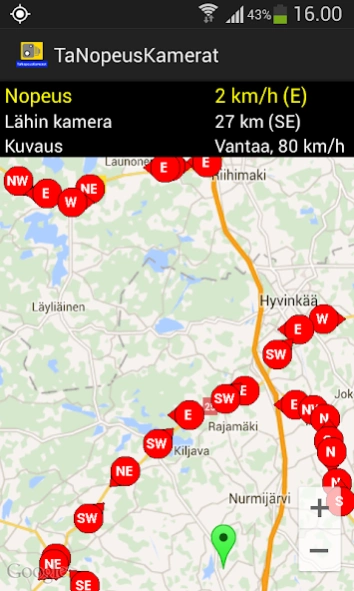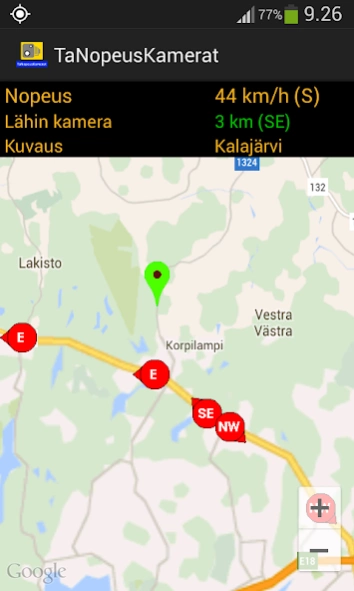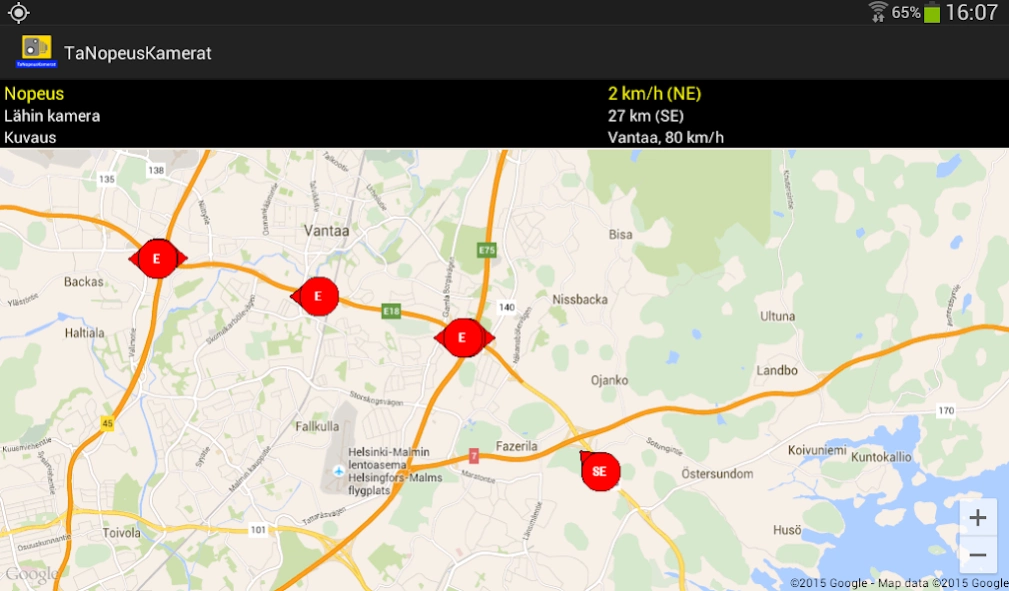TaNopeusKamerat 1.0.28
Free Version
Publisher Description
TaNopeusKamerat - The application displays the Finnish-speed cameras, as well as the user's GPS location on a map.
The application displays the Finnish-speed cameras, as well as the user's GPS location on a map.
The camera is less than 1000 meters, the application will change the color of the text within the first yellow, then orange and finally red and provide repetitive beeps at a distance of 500 m.
With the nearest camera is more than 15 km away, the distance the text is not displayed.
click on the camera icon will be displayed, as well as additional information about the distance of the camera.
Camera information is based on open data, which can be found at: http://www.gps-waypoints.net/gps/?language=fi.
If the camera is not the direction information, the notice is given when approaching from all directions.
The number of displayed cameras is limited to 50 km radius of the center of the map.
When 'followed by your location' option is enabled your location will be held in the middle of the map.
The application can also be used without an internet interface to be displayed only on speed, distance and direction information.
The app uses your location to show only the location of the cameras and determine the distance.
About TaNopeusKamerat
TaNopeusKamerat is a free app for Android published in the System Maintenance list of apps, part of System Utilities.
The company that develops TaNopeusKamerat is t_ahman. The latest version released by its developer is 1.0.28.
To install TaNopeusKamerat on your Android device, just click the green Continue To App button above to start the installation process. The app is listed on our website since 2023-08-19 and was downloaded 1 times. We have already checked if the download link is safe, however for your own protection we recommend that you scan the downloaded app with your antivirus. Your antivirus may detect the TaNopeusKamerat as malware as malware if the download link to ahman.timo.tanopeuskamerat is broken.
How to install TaNopeusKamerat on your Android device:
- Click on the Continue To App button on our website. This will redirect you to Google Play.
- Once the TaNopeusKamerat is shown in the Google Play listing of your Android device, you can start its download and installation. Tap on the Install button located below the search bar and to the right of the app icon.
- A pop-up window with the permissions required by TaNopeusKamerat will be shown. Click on Accept to continue the process.
- TaNopeusKamerat will be downloaded onto your device, displaying a progress. Once the download completes, the installation will start and you'll get a notification after the installation is finished.